Introduction
Prompting is a technique that involves using specific instructions to direct an AI to perform a specific task. In this case, we will be delving into the concept of prompting with ChatGPT, which is an advanced Large Language Model (LLM) that possesses a remarkable ability to understand and generate human-like text. ChatGPT was created by OpenAI, a leading AI research organization, and is currently one of the most popular and user-friendly General AI models available.
ChatGPT is an expansive language model that can generate a wide range of text outputs, from simple sentences to complex paragraphs and even entire essays. It has been trained on a vast corpus of text data and can use this knowledge to generate content that is contextually appropriate and grammatically sound.
One of the main benefits of using ChatGPT is that it is completely free to use, which means that even individuals and small businesses can leverage its capabilities to create high-quality content. Additionally, ChatGPT is highly flexible and can be fine-tuned to produce results that are tailored to specific use cases.
Overall, ChatGPT is an incredibly versatile and powerful tool that can help users generate high-quality text content quickly and easily. By leveraging the power of this advanced LLM, individuals, and organizations can streamline their content creation processes and produce better-quality content in less time. If you want to learn how to NoCode, you can do it on our courses by clicking the button below
Set up ChatGPT
If you want to begin using ChatGPT, please follow these steps:
- Navigate to http://chat.openai.com
- It should ask you to make an account. Go ahead and do so.
- Log in with this account
Here is a video that shows you how to get set up with ChatGPT.
How to start using ChatGPT by ZDNET
Test Some Prompts on ChatGPT
Now that we have ChatGPT set up, let's test out some prompts.
1) Color of Grass
We will begin with a simple task: can ChatGPT accurately identify the color of the sky?

ChatGPT is designed to provide users with answers that are not only comprehensive but also detailed and accurate. Whether you're seeking information on a specific topic or trying to solve a complex problem, ChatGPT will work tirelessly to ensure that you get the best possible answer. By analyzing various sources of information and using its advanced algorithms, ChatGPT is able to provide users with a wealth of information that is relevant, up-to-date, and easy to understand. So, if you're looking for a helpful, fair, and safe AI-powered assistant, look no further than ChatGPT.
2) Summarizing an Article
Imagine that you are reading a lengthy article about the recent snowfall in Florida. The article contains a lot of information and you want to quickly get the main ideas without having to go through the entire piece. In this situation, you can leverage the power of an AI assistant by showing it what you are reading and asking for a summary. This will help you to get a concise overview of the article's main points, which will save time and allow you to absorb the information more efficiently.

3) Math Problem Solving
ChatGPT is also capable of solving math problems. Let's try it out with a simple prompt.
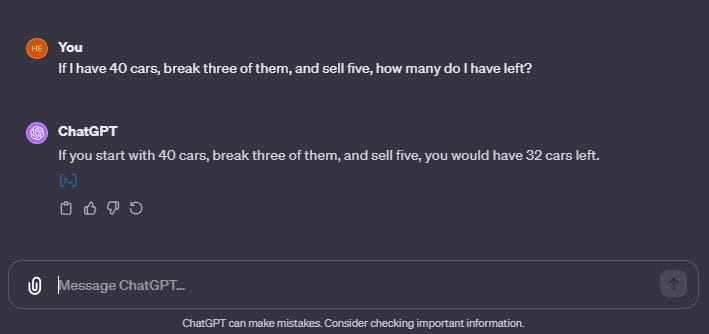
To access the desired feature, you may click on the button marked by a red arrow.

And see the steps of solving
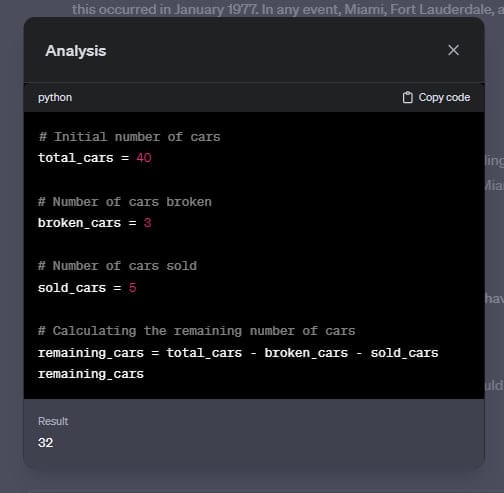
Conclusion
By now, you should have a good understanding of what a prompt is and how to use ChatGPT for basic prompting. To elaborate, a prompt is a piece of text that is used to initiate a response from an AI model. It can be a word, a phrase, a sentence, or even a whole paragraph. The purpose of a prompt is to provide context or direction to the AI model so that it can generate a coherent and relevant response.
In the context of AI language models, the term "prompt" can be used either as a verb or a noun. When you prompt a model, you are essentially giving it a prompt. These two phrases mean the same thing. The action of giving a model a prompt is called prompting.
Prompting is an essential part of working with AI language models, as it helps to shape the output and ensure that it is relevant and useful. The quality of the prompt can have a significant impact on the quality of the response generated by the model.
If you already have an idea for your project but do not have developers to make it real, you can find them by submitting your project on our platform. Click the button below for more information





