Introduction
Bubble is a no-code platform for web development that allows users to create fully functional web applications. Its vast library of plugins enhances the functionality of any Bubble application. In this article, we will explore the top five plugins for Bubble and how they can revolutionize your web development experience.
If you want to find a NoCode job, you can do it on our platform. Click the button below for more information.
Chart.js
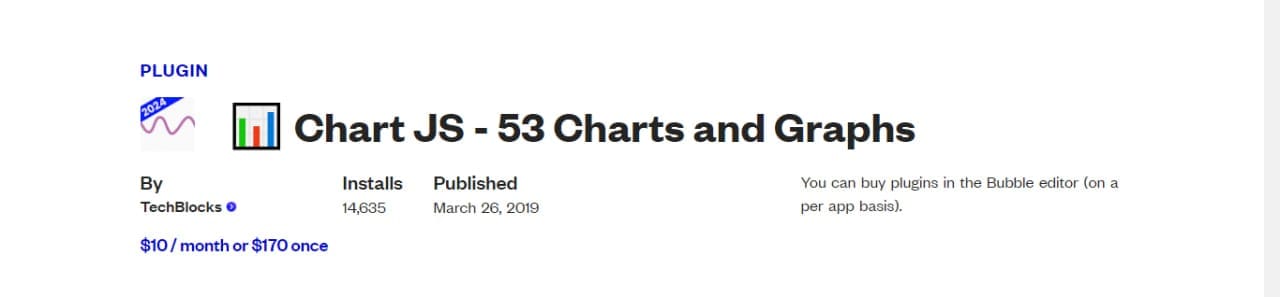
Description
Chart.js is a popular open-source JavaScript library for creating interactive and visually appealing charts and graphs in web applications. It's lightweight, and flexible, and offers various chart types like line, bar, pie, and radar. It uses HTML5 Canvas to render charts, ensuring compatibility with modern browsers. Developers appreciate Chart.js's ease of use and ability to integrate smoothly with various web development frameworks and platforms.
Advantages of Chart.js
- Lightweight and Fast: Chart.js is known for its small file size and efficient performance, making it ideal for responsive web design.
- Wide Variety of Chart Types: It supports multiple chart types like line, bar, pie, doughnut, radar, and more, offering versatility in data presentation.
- Customizable: Offers extensive customization options, allowing developers to tailor the look and functionality of charts to their specific needs.
Disadvantages of Chart.js
- Limited 3D Chart Support: It primarily focuses on 2D charting, with limited support for 3D charts.
- Complex Customizations Require More Effort: While primary usage is simple, intricate customizations can be more challenging and require a more profound knowledge of the library.
- Dependent on JavaScript: A JavaScript-based library requires users to enable JavaScript in their browsers.
Mapbox Maps
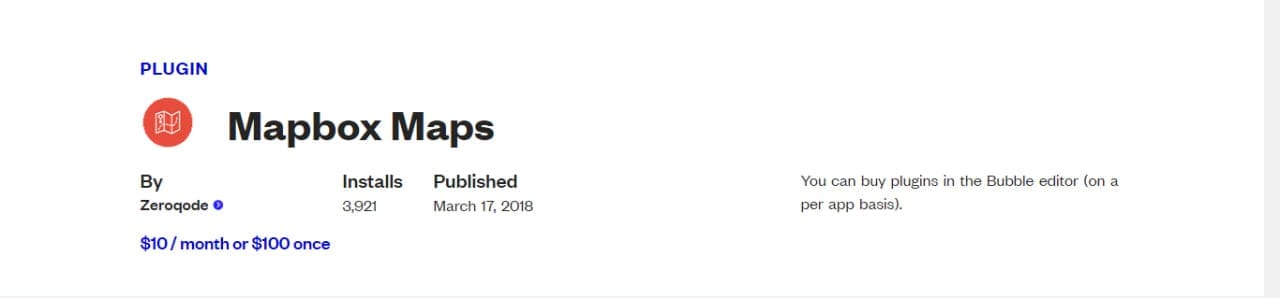
Description
Mapbox Maps provides location data tools for creating custom, dynamic maps for web and mobile applications. It offers high-quality mapping, real-time traffic updates, and detailed location data. It supports functionalities such as geocoding, routing, and spatial analysis. Mapbox is famous for its flexibility in map design, efficient handling of large datasets, and user-friendly APIs and SDKs.
Advantages of Mapbox Maps
- High Customizability: Offers extensive options for customizing map styles and layouts, enabling unique map designs.
- Rich Data Integration: Provides detailed geographical data and supports integrating various data sources for enriched mapping experiences.
- Real-Time Data Handling: Capable of processing and displaying real-time data, valuable for dynamic mapping needs.
Disadvantages of Mapbox Maps
- Cost: While it offers a free tier, extensive use requires a subscription, which can be expensive for high-usage applications.
- Complexity: High customization possibilities require a steep learning curve, especially for beginners.
- Internet Dependency: Requires a stable internet connection to load and display map data, which might be limiting in offline scenarios.
If you already have an idea for your project but do not have good employees to develop it, you can find them on our platform. Click the button below for more information.
Dynamic loading animation overlay
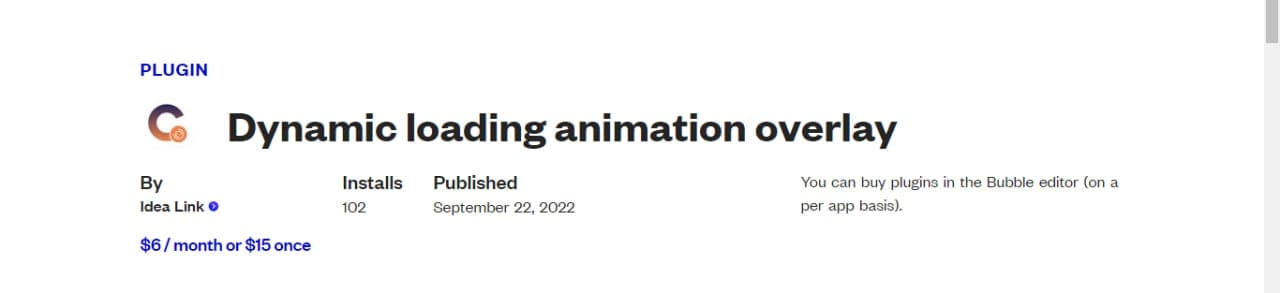
The "Dynamic Loading Animation Overlay" plugin for Bubble is designed to enhance user experience by adding overlay loading animations to various elements within a Bubble application. This plugin is noted for its ease of use and ability to modify overlays, making it a flexible choice for developers.
Key features of the plugin include:
- A selection of eight different loading animations.
- Full-Screen and Element Overlay options.
- Customizable colours for both animations and backgrounds.
- The ability to add custom text under or instead of animations.
- Custom image overlay capability.
The plugin allows for dynamic customization, where you can define the duration of the animation, select the effect, choose colours, adjust the size, add text, and even upload an image. Once an animation is complete, it can trigger subsequent workflows, adding to the interactive nature of the application.
This plugin is particularly useful for developers looking to improve the visual appeal and user interaction of their Bubble applications, especially in scenarios where loading times might impact user experience.
Bubble to Airtable Two-way Sync

Description
The "Bubble to Airtable Two-way Sync" plugin by Idea Link allows efficient synchronization between Bubble and Airtable databases. It simplifies setup, taking only about 5 minutes using Airtable API keys. Key features include two-way data syncing, loading, updating, and deleting rows and tables in both platforms, and user-friendly customization options. This plugin is optimized for Airtable sheets with up to 1000 entries and is particularly useful for integrating Bubble's web development capabilities with Airtable's database management.
Advantages of the Bubble to Airtable Two-way Sync Plugin
- Easy Setup: The plugin can be quickly set up in about 5 minutes, mainly involving generating and inputting Airtable API keys, making it accessible for users without extensive technical background.
- Two-way Synchronization: It allows for full synchronization between Bubble and Airtable, including the ability to load, insert, update, and delete rows or tables, ensuring data consistency across platforms.
- Customization: The plugin offers customizable options for syncing, catering to specific application needs and use cases.
Disadvantages of the Bubble to Airtable Two-way Sync Plugin
- Performance with Large Datasets: The plugin is optimized for Airtable sheets with up to 1000 entries. The synchronization process might be slower for larger datasets, which could be a limitation for applications with extensive data.
- Dependency on External Services: The plugin's operation depends on the reliability and availability of both Bubble and Airtable services, which might introduce a point of failure outside the user's control.
- Learning Curve: Despite being user-friendly, some users might need time to familiarize themselves with the plugin's functionalities and best practices for practical use.
Lottery Spin To Win Wheel Pop Up
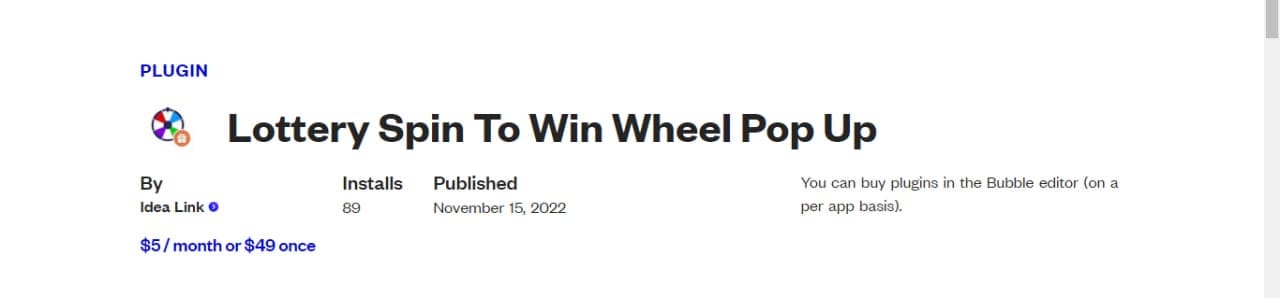
Description
Use the "Spin To Win Wheel" plugin for Bubble to add a customizable spin-to-win wheel element to your pop-ups. It has a high conversion rate, saves results in a database, and lets you set winning percentages and customize the wheel with images. It's perfect for engaging users, collecting emails, and boosting conversions. The plugin is easy to set up and highly customizable. Try it today on your Bubble-based application!
Advantages of the Spin To Win Wheel Plugin
- Engagement: Offers an interactive and engaging way to interact with users, potentially increasing user engagement and time spent on the site.
- Customization: Highly customizable in terms of design, allowing it to fit seamlessly into the look and feel of different applications.
- Conversion Rate: Statistically effective in increasing conversion rates, valid for marketing and promotional strategies.
Disadvantages of the Spin To Win Wheel Plugin
- Overuse Risk: If overused or not properly integrated, it can detract from the user experience or appear gimmicky.
- Target Audience: It may not be suitable for all types of websites or user demographics.
- Complexity: While the setup is generally easy, designing effective campaigns with the wheel requires careful planning and understanding of user behaviour.
If you're looking for a professional who can assist you in your studies, you can enrol in our Bubble course. This course is designed for beginners, so you'll learn everything you need for your career as a Bubble developer. Join us now and start enjoying the benefits of this course.
Conclusion
Bubble's plugin ecosystem offers a range of tools that can significantly enhance any application. The plugins we will cover include Toolbox, Air Date/Time Picker, Bubble Page to PDF, Stripe.js Plus, and SendGrid Email. Utilizing these plugins can elevate your Bubble applications, making them more powerful, user-friendly, and efficient. Whether you are creating an e-commerce site, a booking system, or any other web application, these top plugins for Bubble are guaranteed to enhance your project's value.





